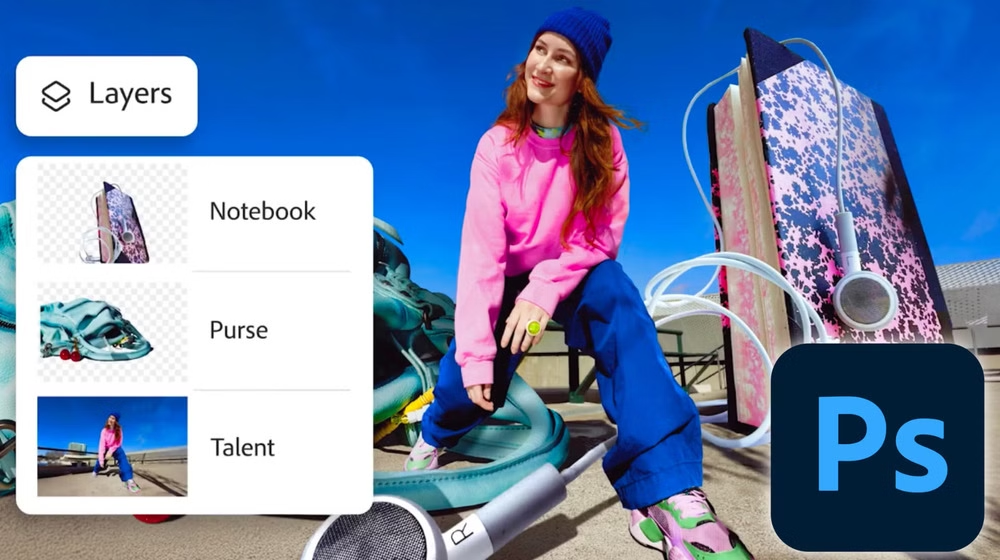
Adobe Photoshop Beta is Now Available on Android for Free
A Landmark Move by Adobe
In a groundbreaking shift for mobile photo editing, Adobe has officially released the Photoshop Beta for Android—and it’s available for free. Long considered the gold standard in image editing, Photoshop’s transition from desktop exclusivity to mobile availability marks a significant step in making professional-grade tools more accessible to a wider audience.
Until now, Android users had to rely on lighter versions like Adobe Photoshop Express or third-party alternatives for mobile editing. But the beta version of the full-fledged Photoshop app is a game-changer, offering more advanced capabilities directly on Android devices.
What’s Included in the Beta?
Adobe’s Android beta includes a streamlined yet powerful selection of Photoshop tools, designed specifically for mobile use without sacrificing quality. Here are some of the key features currently available:
- Layer support: Just like its desktop counterpart, the beta allows editing with multiple layers, which is essential for complex compositions.
- AI-Powered Tools: Integration of Adobe Sensei AI enables powerful one-click background removal, object selection, and content-aware fill directly from your phone.
- Adjustment Tools: Users can fine-tune exposure, contrast, highlights, shadows, and more using precision sliders.
- Masking and Selections: Advanced selection tools such as the lasso, quick select, and magic wand are available, optimized for touch input.
- Cloud Integration: Sync projects via Adobe Creative Cloud, allowing for a seamless transition between mobile and desktop editing workflows.
While the app does not yet include every feature available in the desktop version, Photoshop has stated that more tools will roll out progressively throughout the beta testing phase.
Who Can Access It?
Currently, the Photoshop Android Beta is available to registered Adobe users and is being rolled out in select countries via the Google Play Store. Photoshop is focusing on feedback from a range of users—from casual photo editors to professionals—before launching the full version.
You do not need a paid Creative Cloud subscription to access the beta. Adobe has made it clear that they want to gather input from as broad an audience as possible, which is why the beta is free to download and use, at least for the duration of the testing phase.
A Shift Toward Mobile-Centric Creativity
Adobe’s decision to bring Photoshop to Android for free (in beta) speaks to a broader industry trend: professional-grade mobile creativity. As smartphones become increasingly powerful, creatives are demanding more capable tools that can match desktop performance.
This launch is also strategic. By providing Photoshop for free in its beta phase, Photoshop is likely aiming to build early loyalty among Android users, a platform historically underserved by Adobe’s flagship software.
Limitations and What’s Missing
Since this is a beta version, there are a few limitations:
- No full RAW support (yet)
- Some tools like Liquify, Puppet Warp, and 3D features are not included
- Performance may vary based on device hardware and RAM
- App stability may be inconsistent as bugs are still being worked out
However, for a first release, the beta is impressively robust and offers a promising foundation for the future of mobile photo editing.
Community Feedback and Future Updates
Adobe has launched a dedicated feedback channel where users can report bugs, request features, and engage with Adobe’s product team. Early feedback has been largely positive, especially around the integration of AI tools and the familiar Photoshop interface, adapted thoughtfully for smaller screens.
Adobe has also hinted at regular updates to the beta, aiming to add more features such as advanced blending modes, text tools, and improved export settings.








