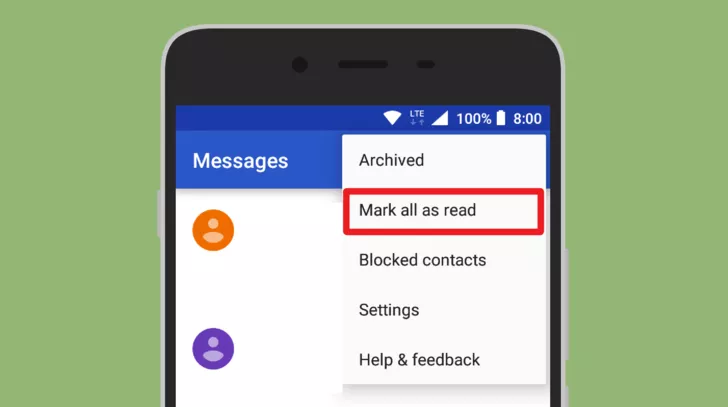
How to Instantly Mark All Messages as Read on WhatsApp: A Handy Guide
If you’re feeling overwhelmed by the flood of unread WhatsApp messages piling up, you’re not alone. Whether it’s never-ending group chats, work updates, or family texts, the constant notifications can become annoying. However, there’s a quick and easy way to mark all messages as read, without opening each conversation individually.
Many users find the notification badges on their phones frustrating, especially when they’re too busy to respond to every message. Fortunately, WhatsApp offers a feature that allows you to instantly clear unread message notifications, saving you time and reducing stress. Here’s a simple guide to help you mark all your messages as read.
How to Mark All WhatsApp Conversations as Read
- Open WhatsApp
First, launch WhatsApp and go to the main conversation screen, where you can see all your recent chats. - Swipe Down to Reveal Filter Options
Swipe down on the chat screen to access filter buttons like “All,” “Unread,” “Favorites,” and “Groups.” - Hold the ‘Unread’ Button
Press and hold the “Unread” button. This action will reveal a hidden option. - Select ‘Mark as Read’
After holding down the “Unread” button, select the “Mark as read” option. All your unread message notifications will disappear instantly.
Marking Specific Conversations as Read
If you only want to mark certain chats as read, follow these steps:
- Select the Chats
Tap and hold the specific conversation(s) you want to mark as read. - Pick Multiple Conversations
You can select multiple chats by tapping each one. - Tap the Three Dots
Once you’ve selected your chats, tap the three vertical dots in the top-right corner of the screen. - Choose ‘Mark as Read’
From the menu, select “Mark as read.” The unread badge will disappear from the selected conversations.
Save Time and Clear Your Notifications
This simple WhatsApp feature is a game-changer for those who want to clear their notifications quickly without the hassle of opening each chat. Whether you’re busy at work or simply want a clutter-free notification bar, marking all messages as read can help you stay organized.







