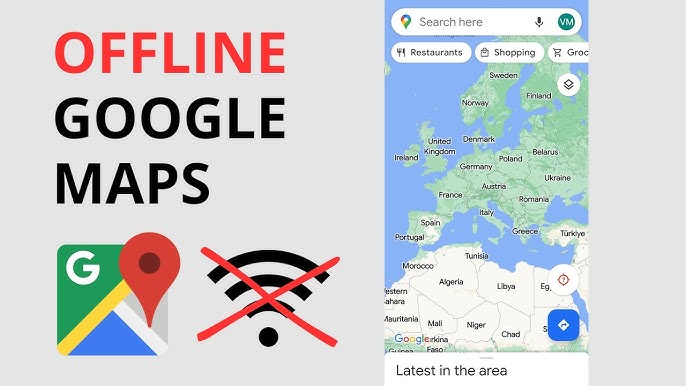
How to Master Offline Google Maps: A Comprehensive Guide
In the realm of navigation and cartography, Google Maps stands out as a quintessential tool. Whether you’re navigating through bustling city streets or exploring remote terrains, Google Maps offers unparalleled convenience. One of its most valuable features is the ability to access maps offline, ensuring you stay on track even when internet connectivity is limited or unavailable. In this guide, we’ll delve into the intricacies of offline Google Maps: from downloading maps to accessing them on the go. Additionally, we’ll explore the history of Google Maps and reveal which country relies the most on this indispensable tool.
History of Google Maps
Google Maps emerged in early 2005, revolutionizing the way people navigate and explore the world. Initially developed by Danish brothers Lars and Jens Eilstrup Rasmussen, Google Maps quickly gained popularity for its user-friendly interface and comprehensive mapping data. The service underwent continuous refinement and expansion, incorporating features such as Street View, real-time traffic updates, and satellite imagery.
Over the years, Google Maps has evolved into a ubiquitous navigation platform, serving billions of users worldwide. Its seamless integration with other Google services and constant innovation have cemented its status as the go-to mapping solution for individuals, businesses, and governments alike.
How to Download Offline Maps
Step 1: Open Google Maps
To download maps for offline use, start by launching the Google Maps app on your mobile device.
Step 2: Access the Menu
Tap on the menu icon (usually represented by three horizontal lines) located in the top left corner of the screen.
Step 3: Select “Offline Maps”
From the menu options, choose “Offline Maps” or a similar option depending on your device’s interface.
Step 4: Choose Your Area
Tap on “Select Your Own Map” or a similar command to define the area you wish to download. You can adjust the size of the area by zooming in or out on the map.
Step 5: Download the Map
Once you’ve selected the desired area, tap on the “Download” button to initiate the download process. Depending on the size of the map and your internet connection speed, the download may take a few moments to complete.
Step 6: Access Your Offline Maps
Once the download is finished, you can access your offline maps anytime by navigating to the “Offline Maps” section of the Google Maps app.
Accessing Offline Maps
Method 1: Via the Google Maps App
To access your offline maps, open the Google Maps app on your device. If you’re in an area with limited or no internet connectivity, Google Maps will automatically switch to offline mode and display the downloaded maps.
Method 2: Enable Airplane Mode
Alternatively, you can enable Airplane Mode on your device to simulate offline conditions. With Airplane Mode activated, open Google Maps, and the app will seamlessly transition to offline mode, allowing you to access your downloaded maps without an internet connection.
Exploring Offline Map Features
Offline Google Maps offer a range of features to enhance your navigation experience, even without internet access. Some notable functionalities include:
Search Functionality
You can still search for specific locations, businesses, or points of interest within your downloaded offline maps. Google Maps will utilize the locally stored data to provide relevant search results.
Turn-by-Turn Directions
Offline maps support turn-by-turn navigation, guiding you to your destination with detailed instructions and voice prompts. This feature is particularly useful when exploring unfamiliar areas without internet connectivity.
Points of Interest
Offline maps include information about nearby points of interest, such as restaurants, gas stations, and attractions. You can view details and reviews for these locations directly from your offline map.
The Global Impact of Google Maps
Google Maps has become an indispensable tool for navigation and exploration across the globe. While usage patterns vary by region, certain countries stand out for their heavy reliance on Google Maps.
According to recent data, the United States ranks among the top countries in terms of Google Maps usage, with millions of users relying on the platform for daily navigation and location-based services. Other countries, including India, Brazil, and the United Kingdom, also demonstrate significant usage of Google Maps, reflecting its widespread adoption on a global scale.
Conclusion
Offline Google Maps represent a powerful tool for travelers, adventurers, and everyday commuters alike. By downloading maps for offline use, you can navigate with confidence, even in areas with limited internet connectivity. With its user-friendly interface, comprehensive features, and global coverage, Google Maps continues to redefine the way we explore and interact with the world around us.
By understanding how to leverage offline maps and exploring the rich history of Google Maps, you can unlock new possibilities and embark on unforgettable journeys with confidence and ease. Whether you’re traversing city streets or charting a course through uncharted territory, Google Maps remains your trusted companion every step of the way.







