
How to Share Balance on Zong Pakistan: A Step-by-Step Guide
In today’s fast-paced world, staying connected is crucial. Zong Pakistan, one of the leading mobile network operators, has made it easier for its users to share balance among friends and family. Whether you want to help out a loved one or simply return a favor, sharing balance on Zong is a straightforward process. In this article, we’ll walk you through the steps on how to share balance on Zong Pakistan, ensuring you’re never disconnected from your dear ones.
Understanding Zong Pakistan’s Balance Share Service
Zong Pakistan offers a convenient way to share balance, making it accessible for all users. Before you begin, ensure you have enough balance in your account to complete the transfer. Follow these steps to share balance:
Method 1: Using the Zong Mobile App

- Download and install the Zong Mobile App from the Google Play Store or Apple App Store.
- Log in to the app using your Zong phone number and password.
- Tap on the “My Account” tab.
- Tap on the “Share Balance” option.
- Enter the phone number of the person you want to share your balance with and the amount you want to share.
- Tap on the “Share” button.
- You will receive a confirmation message once the balance has been shared successfully.
Method 2: Using the Zong USSD Code
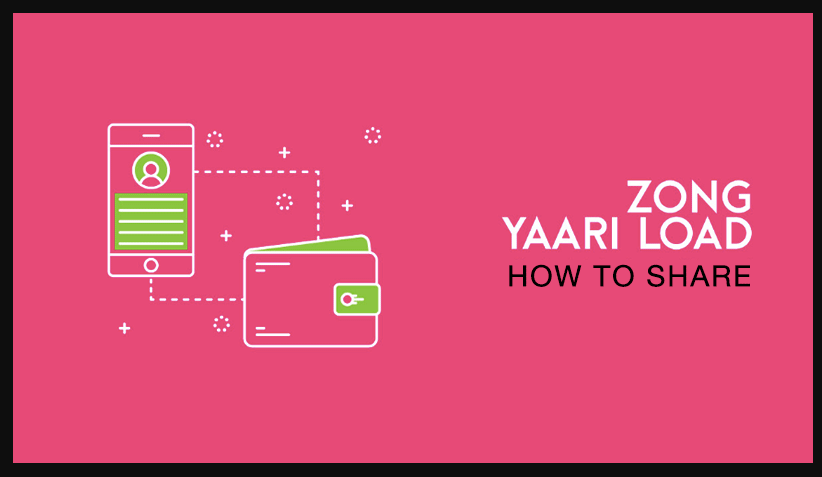
Step 1: Dial *828
Start by dialing *828 from your Zong number. This will initiate the balance-sharing process.
Step 2: Select ‘Share Balance’
You’ll be prompted to select ‘Share Balance’ from the options provided. This action signifies your intention to transfer the balance.
Step 3: Enter the Recipient’s Number
Input the recipient’s Zong number, to which you want to send the balance. Make sure the number is entered correctly.
Step 4: Enter the Amount
Specify the amount you wish to transfer. Double-check to ensure you’ve entered the correct amount.
Step 5: Confirm the Transaction
After reviewing the details, confirm the transaction. A confirmation message will be sent to you.
Method 3: Using Zong Customer Care

You can also share your balance by contacting Zong Customer Care at 111. A customer care representative will help you complete the process.
Note: Sharing balance is a free service on Zong Pakistan. However, there is a limit on the amount of balance you can share in a day. The limit varies depending on your Zong plan.
Here are some additional tips for sharing balance on Zong Pakistan:
- You can only share the balance with another Zong customer.
- The person you are sharing your balance with must have a minimum of Rs.10 in their balance account.
- You can share a maximum of Rs.5,000 per day.
- You can share a maximum of Rs.25,000 per month.
Frequently Asked Questions
1. Can I share the balance with non-Zong numbers?
No, you can only share the balance with other Zong Pakistan numbers.
2. Is there a limit to the amount I can share?
Yes, you can share a minimum of Rs. 20 and a maximum of Rs. 200 at a time.
3. Is there a service fee for balance sharing?
Zong Pakistan does not charge any service fee for balance sharing.
4. Can I undo a balance transfer?
No, once the balance transfer is confirmed, it cannot be reversed.
5. How will I know if the balance transfer is successful?
You will receive a confirmation message after a successful balance transfer.
In a world where connectivity is key, Zong Pakistan’s balance-sharing service ensures you never miss a moment with your near and dear ones. So, go ahead, share your balance, and stay connected with Zong Pakistan! balance-sharing







