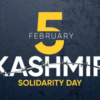Accessing MCB Account in Pakistan: A Complete Guide to Online Banking Registration, FAQs, and Complaint Procedure
In the digital age, online banking has revolutionized the way individuals manage their finances, offering convenience and accessibility. MCB (Muslim Commercial Bank) is a prominent bank in Pakistan that provides robust online banking services to its customers. This comprehensive guide will walk you through the process of accessing your MCB account online, registering for online banking, addressing frequently asked questions, and registering a complaint, ensuring a seamless banking experience.
Accessing MCB Account in Pakistan
To access your MCB account online, follow these simple steps:
- Visit MCB’s Website: Open your web browser and navigate to the official website of MCB Pakistan (www.mcb.com.pk).
- Click on ‘Internet Banking’: On the homepage, locate the ‘Internet Banking’ option and click on it to proceed.
- Select ‘Login’: If you already have online banking credentials, select the ‘Login’ option. Otherwise, proceed to register for online banking by selecting the ‘Register’ option.
- Enter Your Credentials: Provide your username and password in the designated fields and click on ‘Login’ to access your account.
- Authenticate Your Identity: For security purposes, you may be prompted to enter an OTP (One-Time Password) sent to your registered mobile number or email address.
- Access Your Account: Once authenticated, you will gain access to your MCB account dashboard, where you can view account balances, transaction history, transfer funds, pay bills, and avail other banking services.
Registering Online for Online Banking
If you’re new to MCB’s online banking services, follow these steps to register for an account:
- Visit MCB’s Website: Go to the official website of MCB Pakistan.
- Click on ‘Internet Banking’: Locate the ‘Internet Banking’ option on the homepage and click on it.
- Select ‘Register’: Choose the ‘Register’ option to initiate the registration process.
- Provide Your Details: Fill out the registration form with accurate information, including your account number, CNIC number, and contact details.
- Create Login Credentials: Choose a username and password for your online banking account. Ensure that your password is strong and secure.
- Verify Your Identity: Follow the instructions to verify your identity through OTP verification or other authentication methods.
- Agree to Terms and Conditions: Read and accept the terms and conditions of MCB’s online banking service.
- Complete Registration: Once all steps are completed, your online banking registration will be processed, and you will receive confirmation of successful registration.
Frequently Asked Questions (FAQs)
Q1: Can I access MCB’s online banking services from my mobile phone?
A1: Yes, MCB offers a mobile banking app that allows you to access your account, perform transactions, and avail various banking services from your smartphone.
Q2: Is online banking secure?
A2: MCB employs advanced security measures, including encryption technology and multi-factor authentication, to ensure the security and privacy of your online banking transactions.
Q3: How can I reset my online banking password?
A3: You can reset your online banking password by visiting the MCB website, selecting the ‘Forgot Password’ option, and following the instructions to reset your password securely.
Q4: Can I transfer funds to accounts in other banks through online banking?
A4: Yes, MCB’s online banking platform allows you to transfer funds to accounts in other banks through interbank funds transfer (IBFT) services.
Q5: What should I do if I notice unauthorized transactions in my account?
A5: If you suspect any unauthorized transactions in your account, immediately contact MCB’s customer support helpline and report the issue for prompt resolution.
Registering a Complaint
If you encounter any issues or have concerns regarding MCB’s services, you can register a complaint through the following channels:
- Customer Support Helpline: Contact MCB’s customer support helpline and register your complaint telephonically for assistance and resolution.
- Online Complaint Form: Visit the MCB website and fill out the online complaint form, providing details of your complaint and contact information for follow-up.
- Branch Visit: Alternatively, you can visit your nearest MCB branch and speak to a customer service representative to register your complaint in person.
Conclusion
MCB’s online banking services offer a convenient and secure way for customers in Pakistan to manage their finances and conduct banking transactions from anywhere, at any time. By following the steps outlined in this guide, you can easily access your account online, register for online banking, address frequently asked questions, and register complaints for timely resolution. Embrace the power of online banking with MCB and experience seamless banking at your fingertips.